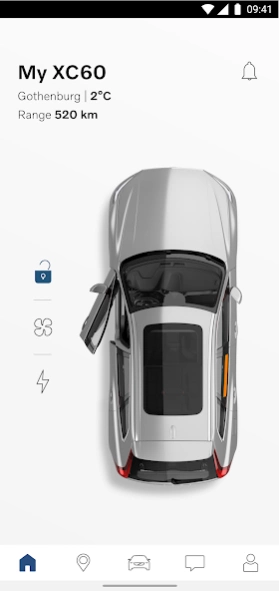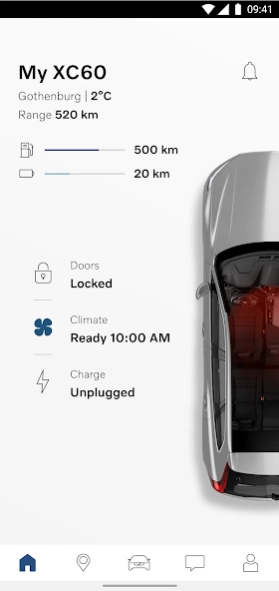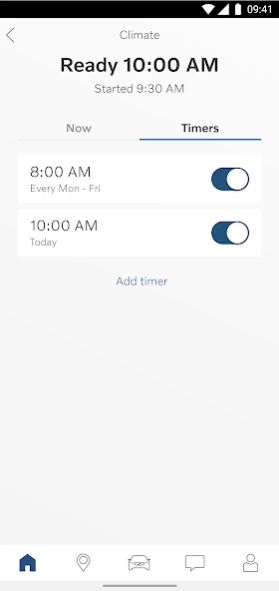Volvo Cars 5.39.0
Free Version
Publisher Description
Volvo Cars - The official Volvo Cars App
One app. Everything Volvo.
The Volvo On Call app is now the Volvo Cars app. Discover the services that enable a convenient and enjoyable Volvo experience.
Too hot. Too cold. Just right.
Adjust the climate system remotely and pre-cool or pre-heat the cabin.
Helps you recharge.
Track charge levels and electricity consumption on your Volvo full electric or plug-in hybrid.
Always at your service.
Schedule your next service appointment using the app.
Information. Manuals. Support.
Your one-stop resource for the information, manuals and support that let you get more from your Volvo.
An app that opens doors.
Use your phone to remotely lock and unlock your Volvo and enjoy increased security.
Personal support
Talk to one of our Volvo specialists. We are available to answer your questions and help you get the most from your Volvo
Explore your Volvo
Access information, manuals and other material to find answers to your questions and optimise your Volvo experience.
Compatibility and availability of features and services differs between markets and models, so may not be available in your location or for your car. Contact us for more details, https://www.volvocars.com/intl/support/contact-us.
About Volvo Cars
Volvo Cars is a free app for Android published in the Recreation list of apps, part of Home & Hobby.
The company that develops Volvo Cars is Volvo Cars. The latest version released by its developer is 5.39.0. This app was rated by 1 users of our site and has an average rating of 3.0.
To install Volvo Cars on your Android device, just click the green Continue To App button above to start the installation process. The app is listed on our website since 2024-04-10 and was downloaded 498 times. We have already checked if the download link is safe, however for your own protection we recommend that you scan the downloaded app with your antivirus. Your antivirus may detect the Volvo Cars as malware as malware if the download link to se.volvo.vcc is broken.
How to install Volvo Cars on your Android device:
- Click on the Continue To App button on our website. This will redirect you to Google Play.
- Once the Volvo Cars is shown in the Google Play listing of your Android device, you can start its download and installation. Tap on the Install button located below the search bar and to the right of the app icon.
- A pop-up window with the permissions required by Volvo Cars will be shown. Click on Accept to continue the process.
- Volvo Cars will be downloaded onto your device, displaying a progress. Once the download completes, the installation will start and you'll get a notification after the installation is finished.